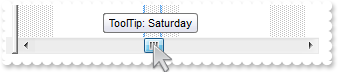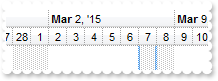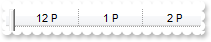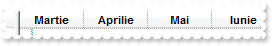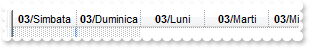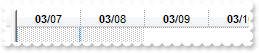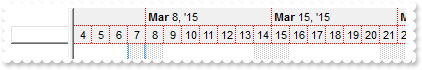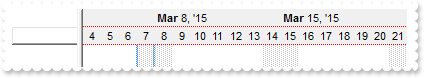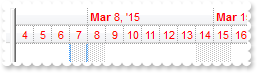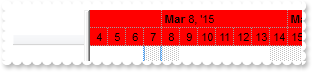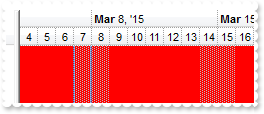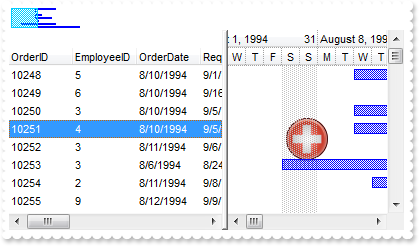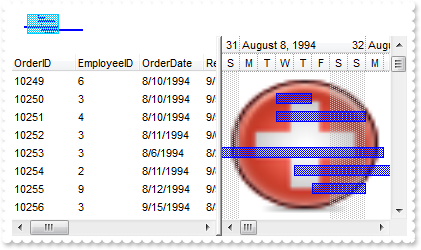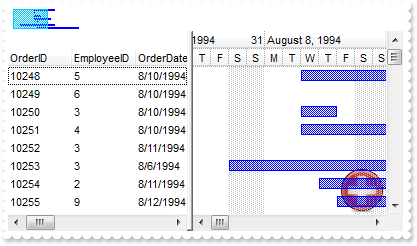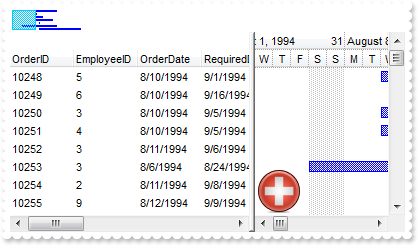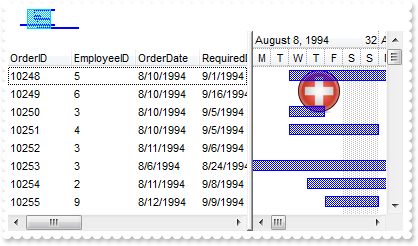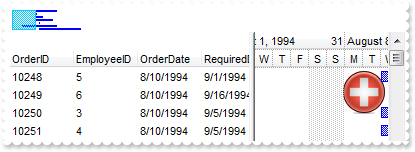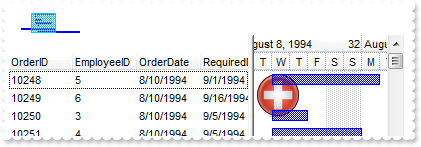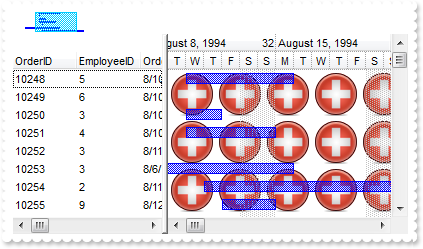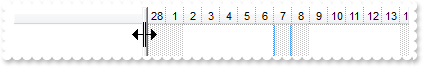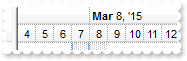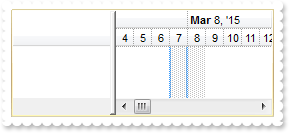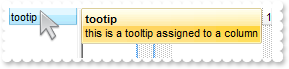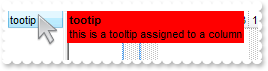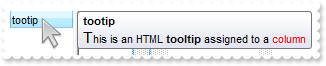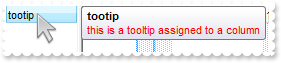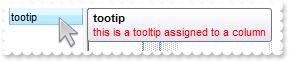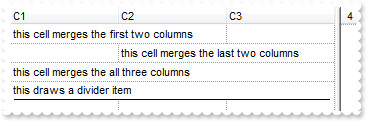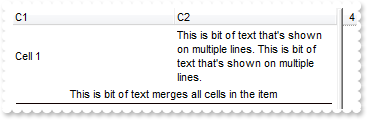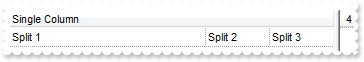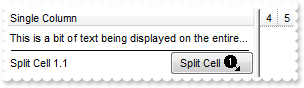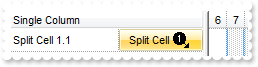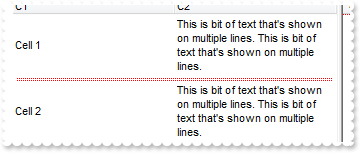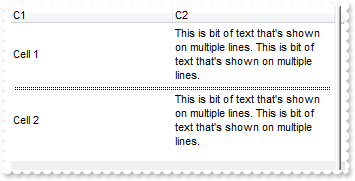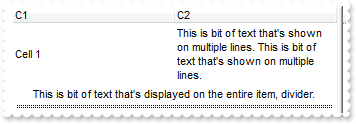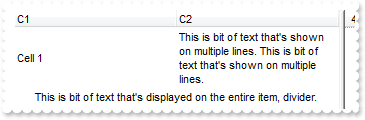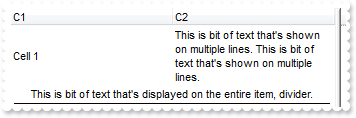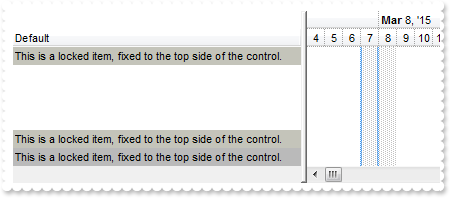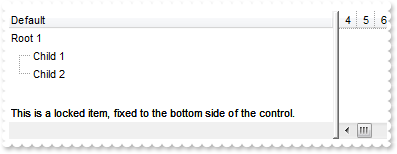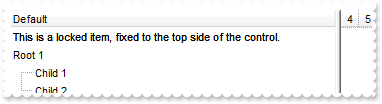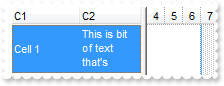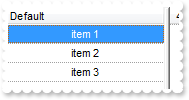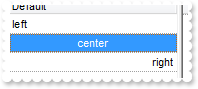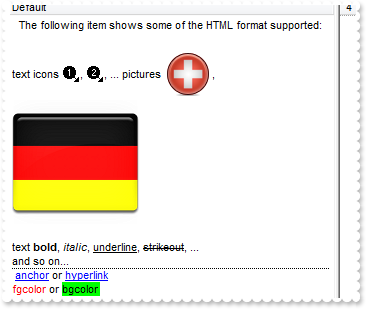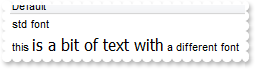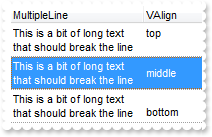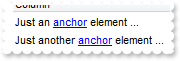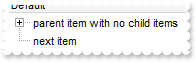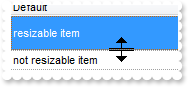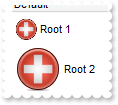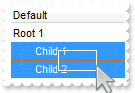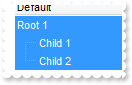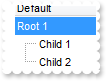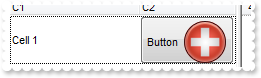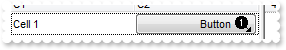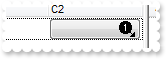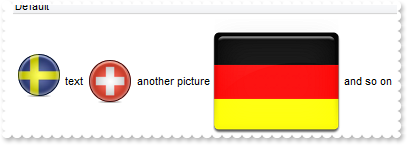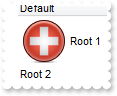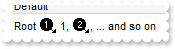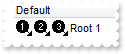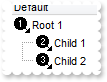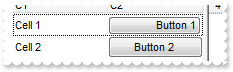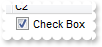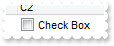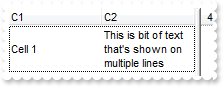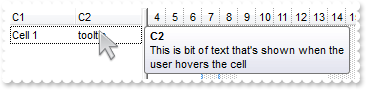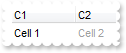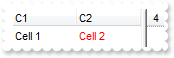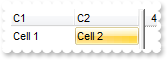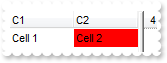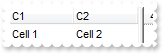|
400
|
How can I change the first visible date in the chart
with AxGantt1 do
begin
Chart.LevelCount := 2;
Chart.FirstVisibleDate := '1/1/2002';
end
|
|
399
|
How can I scroll or ensure that a specified date time is visible in the chart
with AxGantt1 do
begin
Chart.LevelCount := 2;
Chart.FirstVisibleDate := '1/1/2002';
end
|
|
398
|
How can I scroll or ensure that a specified date time is visible to the right side of the chart or control
with AxGantt1 do
begin
Chart.LevelCount := 2;
Chart.ScrollTo('1/1/2002',TObject(2));
end
|
|
397
|
How can I scroll or ensure that a specified date time is visible
with AxGantt1 do
begin
Chart.LevelCount := 2;
Chart.ScrollTo('1/1/2002',TObject(2));
end
|
|
396
|
How can I show or hide the the tooltip being shown when the user scrolls the chart
with AxGantt1 do
begin
Chart.ToolTip := '';
end
|
|
395
|
How can I change the format of the tooltip when the user scrolls the chart
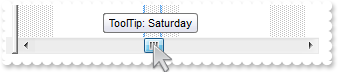
with AxGantt1 do
begin
Chart.ToolTip := 'ToolTip: <b><%dddd%></b>';
end
|
|
394
|
How can I hide the chart's scroll bar
with AxGantt1 do
begin
Chart.ScrollBar := False;
end
|
|
393
|
How can I specify the first day of the week
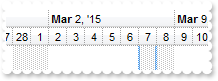
with AxGantt1 do
begin
Chart.LevelCount := 2;
Chart.FirstWeekDay := EXGANTTLib.WeekDayEnum.exMonday;
end
|
|
392
|
How do I change the AM or PM shortcuts in the chart's header
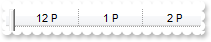
with AxGantt1 do
begin
Chart.UnitWidth := 64;
Chart.AMPM := 'A P';
with Chart.Level[0] do
begin
Label := '<%h%> <%AM/PM%>';
Unit := EXGANTTLib.UnitEnum.exHour;
end;
end
|
|
391
|
How do I change the name for the months, being displayed in the chart's header
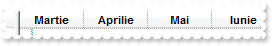
with AxGantt1 do
begin
Chart.UnitWidth := 64;
Chart.MonthNames := 'Ianuarie Februarie Martie Aprilie Mai Iunie Iulie August Septembrie Octombrie Noiembrie Decembrie';
with Chart.Level[0] do
begin
Label := '<b><%mmmm%></b>';
Unit := EXGANTTLib.UnitEnum.exMonth;
end;
end
|
|
390
|
How do I change the name for the week days, being displayed in the chart's header
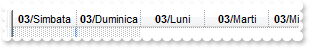
with AxGantt1 do
begin
Chart.UnitWidth := 64;
Chart.WeekDays := 'Duminica Luni Marti Miercuri Joi Vineri Simbata';
Chart.Level[0].Label := '<b><%mm%></b>/<%dddd%>';
end
|
|
389
|
How do I access a level in the chart's header
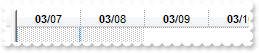
with AxGantt1 do
begin
Chart.UnitWidth := 64;
Chart.Level[0].Label := '<b><%mm%></b>/<%dd%>';
end
|
|
388
|
How can I change the color for the grid lines between the leves in the chart's header
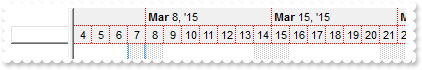
with AxGantt1 do
begin
GridLineColor := Color.FromArgb(255,0,0);
Chart.LevelCount := 2;
end
|
|
387
|
How can I show or hide the grid lines between the leves in the chart's header
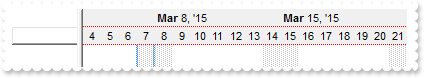
with AxGantt1 do
begin
GridLineColor := Color.FromArgb(255,0,0);
with Chart do
begin
LevelCount := 2;
Level[0].DrawTickLines := False;
Level[1].DrawTickLines := False;
end;
end
|
|
386
|
How do I change the foreground color for the chart's header
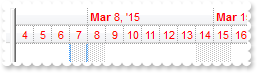
with AxGantt1 do
begin
Chart.ForeColorLevelHeader := $ff;
end
|
|
385
|
How do I change the background color for the chart's header
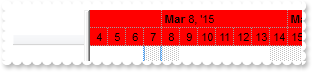
with AxGantt1 do
begin
Chart.BackColorLevelHeader := $ff;
end
|
|
384
|
How do I specify the chart's foreground color
with AxGantt1 do
begin
Chart.ForeColor := $ff;
end
|
|
383
|
How do I specify the chart's background color
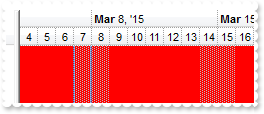
with AxGantt1 do
begin
Chart.BackColor := $ff;
end
|
|
382
|
How do I put a picture on the center of the chart
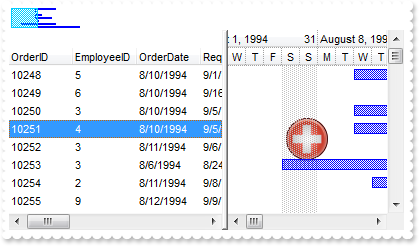
with AxGantt1 do
begin
Chart.Picture := AxGantt1.ExecuteTemplate('loadpicture(`c:\exontrol\images\zipdisk.gif`)');
Chart.PictureDisplay := EXGANTTLib.PictureDisplayEnum.MiddleCenter;
end
|
|
381
|
How do I resize/stretch a picture on the chart's background
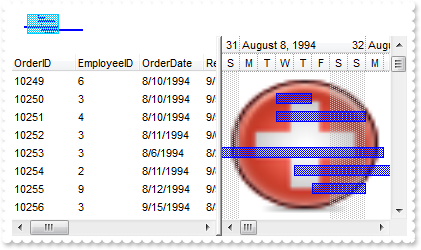
with AxGantt1 do
begin
Chart.Picture := AxGantt1.ExecuteTemplate('loadpicture(`c:\exontrol\images\zipdisk.gif`)');
Chart.PictureDisplay := EXGANTTLib.PictureDisplayEnum.Stretch;
end
|
|
380
|
How do I put a picture on the chart's center right bottom side
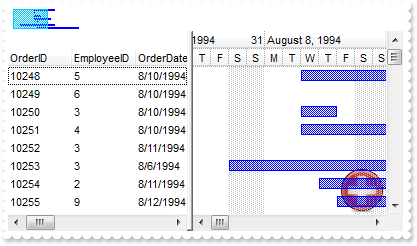
with AxGantt1 do
begin
Chart.Picture := AxGantt1.ExecuteTemplate('loadpicture(`c:\exontrol\images\zipdisk.gif`)');
Chart.PictureDisplay := EXGANTTLib.PictureDisplayEnum.LowerRight;
end
|
|
379
|
How do I put a picture on the chart's center left bottom side
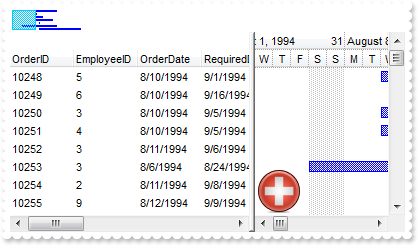
with AxGantt1 do
begin
Chart.Picture := AxGantt1.ExecuteTemplate('loadpicture(`c:\exontrol\images\zipdisk.gif`)');
Chart.PictureDisplay := EXGANTTLib.PictureDisplayEnum.LowerLeft;
end
|
|
378
|
How do I put a picture on the chart's center top side
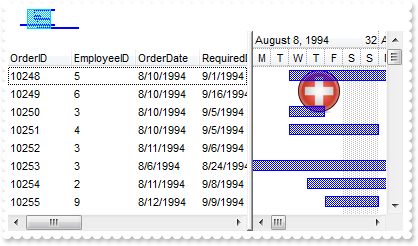
with AxGantt1 do
begin
Chart.Picture := AxGantt1.ExecuteTemplate('loadpicture(`c:\exontrol\images\zipdisk.gif`)');
Chart.PictureDisplay := EXGANTTLib.PictureDisplayEnum.UpperCenter;
end
|
|
377
|
How do I put a picture on the chart's right top corner
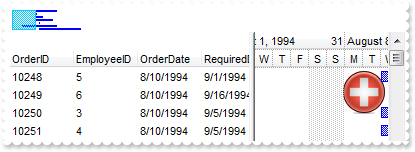
with AxGantt1 do
begin
Chart.Picture := AxGantt1.ExecuteTemplate('loadpicture(`c:\exontrol\images\zipdisk.gif`)');
Chart.PictureDisplay := EXGANTTLib.PictureDisplayEnum.UpperRight;
end
|
|
376
|
How do I put a picture on the chart's left top corner
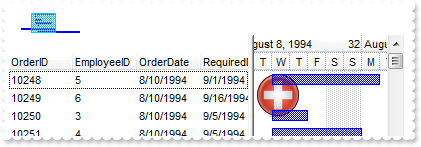
with AxGantt1 do
begin
Chart.Picture := AxGantt1.ExecuteTemplate('loadpicture(`c:\exontrol\images\zipdisk.gif`)');
Chart.PictureDisplay := EXGANTTLib.PictureDisplayEnum.UpperLeft;
end
|
|
375
|
How do I put a picture on the chart's background
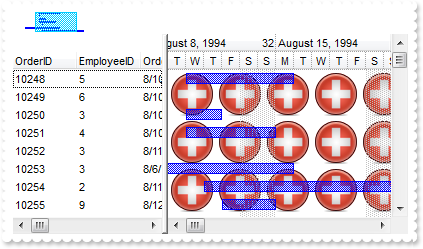
with AxGantt1 do
begin
Chart.Picture := AxGantt1.ExecuteTemplate('loadpicture(`c:\exontrol\images\zipdisk.gif`)');
end
|
|
374
|
How to specify the width for the left or side pane
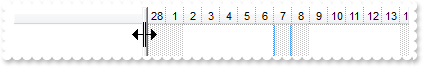
with AxGantt1 do
begin
Chart.PaneWidth[False] := 128;
end
|
|
373
|
How do I display the header of the chart using multiple levels, lines
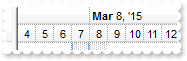
with AxGantt1 do
begin
Chart.LevelCount := 2;
end
|
|
372
|
How do change the width of the chart's area
with AxGantt1 do
begin
Chart.PaneWidth[True] := 256;
end
|
|
371
|
How do I show or hide the control's chart area
with AxGantt1 do
begin
Chart.PaneWidth[True] := 0;
end
|
|
370
|
How do I access the chart's area of the control
with AxGantt1 do
begin
Chart.PaneWidth[False] := 64;
end
|
|
369
|
How do I change the control's border, using your EBN files
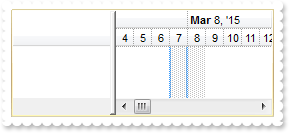
with AxGantt1 do
begin
VisualAppearance.Add(1,'c:\exontrol\images\normal.ebn');
Appearance := EXGANTTLib.AppearanceEnum($1000000);
end
|
|
368
|
Can I change the default border of the tooltip, using your EBN files
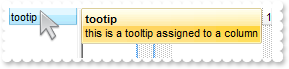
with AxGantt1 do
begin
ToolTipDelay := 1;
ToolTipWidth := 364;
VisualAppearance.Add(1,'c:\exontrol\images\normal.ebn');
set_Background(EXGANTTLib.BackgroundPartEnum.exToolTipAppearance,$1000000);
(Columns.Add('tootip') as EXGANTTLib.Column).ToolTip := 'this is a tooltip assigned to a column';
end
|
|
367
|
Can I change the background color for the tooltip
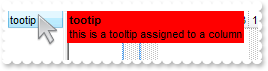
with AxGantt1 do
begin
ToolTipDelay := 1;
ToolTipWidth := 364;
set_Background(EXGANTTLib.BackgroundPartEnum.exToolTipBackColor,$ff);
(Columns.Add('tootip') as EXGANTTLib.Column).ToolTip := 'this is a tooltip assigned to a column';
end
|
|
366
|
Does the tooltip support HTML format
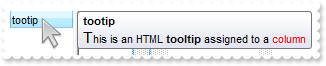
with AxGantt1 do
begin
ToolTipDelay := 1;
ToolTipWidth := 364;
(Columns.Add('tootip') as EXGANTTLib.Column).ToolTip := '<font Tahoma;11>T</font>his is an HTML <b>tooltip</b> assigned to a <fgcolor=FF0000>column</fgcolor>';
end
|
|
365
|
Can I change the forecolor for the tooltip
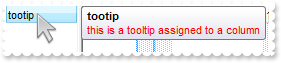
with AxGantt1 do
begin
ToolTipDelay := 1;
ToolTipWidth := 364;
set_Background(EXGANTTLib.BackgroundPartEnum.exToolTipForeColor,$ff);
(Columns.Add('tootip') as EXGANTTLib.Column).ToolTip := 'this is a tooltip assigned to a column';
end
|
|
364
|
Can I change the foreground color for the tooltip
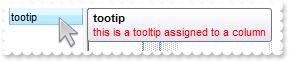
with AxGantt1 do
begin
ToolTipDelay := 1;
ToolTipWidth := 364;
(Columns.Add('tootip') as EXGANTTLib.Column).ToolTip := '<fgcolor=FF0000>this is a tooltip assigned to a column</fgcolor>';
end
|
|
363
|
How can I merge cells
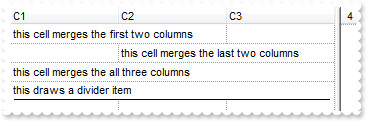
with AxGantt1 do
begin
DrawGridLines := EXGANTTLib.GridLinesEnum.exAllLines;
MarkSearchColumn := False;
Columns.Add('C1');
Columns.Add('C2');
Columns.Add('C3');
with Items do
begin
h := AddItem('this cell merges the first two columns');
CellMerge[TObject(h),TObject(0)] := TObject(1);
h := AddItem(Nil);
CellCaption[TObject(h),TObject(1)] := 'this cell merges the last two columns';
CellMerge[TObject(h),TObject(1)] := TObject(2);
h := AddItem('this cell merges the all three columns');
CellMerge[TObject(h),TObject(0)] := TObject(1);
CellMerge[TObject(h),TObject(0)] := TObject(2);
h := AddItem('this draws a divider item');
ItemDivider[h] := 0;
end;
end
|
|
362
|
How can I merge cells
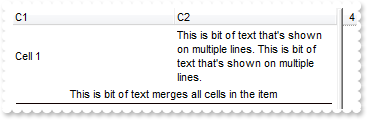
with AxGantt1 do
begin
MarkSearchColumn := False;
TreeColumnIndex := -1;
Columns.Add('C1');
Columns.Add('C2');
with Items do
begin
h := AddItem('Cell 1');
CellCaption[TObject(h),TObject(1)] := 'This is bit of text that''s shown on multiple lines. This is bit of text that''s shown on multiple lines.';
CellSingleLine[TObject(h),TObject(1)] := EXGANTTLib.CellSingleLineEnum.exCaptionWordWrap;
h := AddItem('This is bit of text merges all cells in the item');
ItemDivider[h] := 0;
CellHAlignment[TObject(h),TObject(0)] := EXGANTTLib.AlignmentEnum.CenterAlignment;
end;
end
|
|
361
|
How can I specify the width for a splited cell
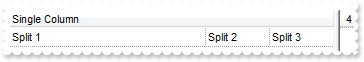
with AxGantt1 do
begin
DrawGridLines := EXGANTTLib.GridLinesEnum.exRowLines;
Columns.Add('Single Column');
with Items do
begin
h := AddItem('Split 1');
s := SplitCell[TObject(h),TObject(0)];
CellWidth[Nil,TObject(s)] := 64;
CellCaption[Nil,TObject(s)] := 'Split 2';
s1 := SplitCell[Nil,TObject(s)];
CellCaption[Nil,TObject(s1)] := 'Split 3';
CellWidth[Nil,TObject(s1)] := 64;
end;
end
|
|
360
|
How can I split a cell in three parts

with AxGantt1 do
begin
DrawGridLines := EXGANTTLib.GridLinesEnum.exRowLines;
Columns.Add('Single Column');
with Items do
begin
h := AddItem('Split 1');
s := SplitCell[TObject(h),TObject(0)];
CellCaption[Nil,TObject(s)] := 'Split 2';
s1 := SplitCell[Nil,TObject(s)];
CellCaption[Nil,TObject(s1)] := 'Split 3';
end;
end
|
|
359
|
How can I add a button aligned to right
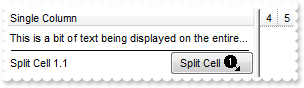
with AxGantt1 do
begin
Images('gBJJgBAIDAAGAAEAAQhYAf8Pf4hh0QihCJo2AEZjQAjEZFEaIEaEEaAIAkcbk0olUrlktl0vmExmUzmk1m03nE5nU7nk9n0/oFBoVDolFo1HpFJpVLplNp1PqFRqVTql' +
'Vq1XrFZrVbrldr1fsFhsVjslls1ntFptVrtltt1vuFxuVzul1u13vF5vV7vl9v1/wGBwWDwmFw2HxGJxWLxmNx0xiFdyOTh8Tf9ZymXx+QytcyNgz8r0OblWjyWds+m0' +
'ka1Vf1ta1+r1mos2xrG2xeZ0+a0W0qOx3GO4NV3WeyvD2XJ5XL5nN51aiw+lfSj0gkUkAEllHanHI5j/cHg8EZf7w8vl8j4f/qfEZeB09/vjLAB30+kZQAP/P5/H6/yN' +
'AOAEAwCjMBwFAEDwJBMDwLBYAP2/8Hv8/gAGAD8LQs9w/nhDY/oygIA=');
Columns.Add('Single Column');
ShowFocusRect := False;
with Items do
begin
ItemDivider[AddItem('This is a bit of text being displayed on the entire item')] := 0;
s := SplitCell[TObject(AddItem('Split Cell 1.1')),TObject(0)];
CellCaption[Nil,TObject(s)] := 'Split Cell <img>1</img>';
CellCaptionFormat[Nil,TObject(s)] := EXGANTTLib.CaptionFormatEnum.exHTML;
CellHAlignment[Nil,TObject(s)] := EXGANTTLib.AlignmentEnum.CenterAlignment;
CellHasButton[Nil,TObject(s)] := True;
CellWidth[Nil,TObject(s)] := 84;
end;
end
|
|
358
|
How can I split a cell
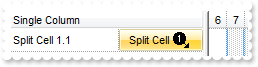
with AxGantt1 do
begin
DrawGridLines := EXGANTTLib.GridLinesEnum.exRowLines;
Images('gBJJgBAIDAAGAAEAAQhYAf8Pf4hh0QihCJo2AEZjQAjEZFEaIEaEEaAIAkcbk0olUrlktl0vmExmUzmk1m03nE5nU7nk9n0/oFBoVDolFo1HpFJpVLplNp1PqFRqVTql' +
'Vq1XrFZrVbrldr1fsFhsVjslls1ntFptVrtltt1vuFxuVzul1u13vF5vV7vl9v1/wGBwWDwmFw2HxGJxWLxmNx0xiFdyOTh8Tf9ZymXx+QytcyNgz8r0OblWjyWds+m0' +
'ka1Vf1ta1+r1mos2xrG2xeZ0+a0W0qOx3GO4NV3WeyvD2XJ5XL5nN51aiw+lfSj0gkUkAEllHanHI5j/cHg8EZf7w8vl8j4f/qfEZeB09/vjLAB30+kZQAP/P5/H6/yN' +
'AOAEAwCjMBwFAEDwJBMDwLBYAP2/8Hv8/gAGAD8LQs9w/nhDY/oygIA=');
VisualAppearance.Add(1,'c:\exontrol\images\normal.ebn');
Columns.Add('Single Column');
ShowFocusRect := False;
with Items do
begin
s := SplitCell[TObject(AddItem('Split Cell 1.1')),TObject(0)];
CellCaption[Nil,TObject(s)] := 'Split Cell <img>1</img>';
CellCaptionFormat[Nil,TObject(s)] := EXGANTTLib.CaptionFormatEnum.exHTML;
CellHAlignment[Nil,TObject(s)] := EXGANTTLib.AlignmentEnum.CenterAlignment;
CellBackColor[Nil,TObject(s)] := $1000000;
CellWidth[Nil,TObject(s)] := 84;
end;
end
|
|
357
|
Can I select an item giving its general position

with AxGantt1 do
begin
Columns.Add('Default');
with Items do
begin
h := AddItem('Root 1');
InsertItem(h,Nil,'Child 1');
InsertItem(h,Nil,'Child 2');
ExpandItem[h] := True;
SelectPos := TObject(1);
end;
end
|
|
356
|
How can I change the color for separator / dividers items
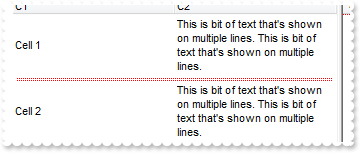
with AxGantt1 do
begin
GridLineColor := Color.FromArgb(255,0,0);
MarkSearchColumn := False;
TreeColumnIndex := -1;
ScrollBySingleLine := False;
Columns.Add('C1');
Columns.Add('C2');
with Items do
begin
h := AddItem('Cell 1');
CellCaption[TObject(h),TObject(1)] := 'This is bit of text that''s shown on multiple lines. This is bit of text that''s shown on multiple lines.';
CellSingleLine[TObject(h),TObject(1)] := EXGANTTLib.CellSingleLineEnum.exCaptionWordWrap;
h := AddItem(Nil);
ItemDivider[h] := 0;
ItemDividerLine[h] := EXGANTTLib.DividerLineEnum.DoubleDotLine;
ItemDividerLineAlignment[h] := EXGANTTLib.DividerAlignmentEnum.DividerCenter;
ItemHeight[h] := 6;
SelectableItem[h] := False;
h := AddItem('Cell 2');
CellCaption[TObject(h),TObject(1)] := 'This is bit of text that''s shown on multiple lines. This is bit of text that''s shown on multiple lines.';
CellSingleLine[TObject(h),TObject(1)] := EXGANTTLib.CellSingleLineEnum.exCaptionWordWrap;
end;
end
|
|
355
|
How can I add separator - dividers items
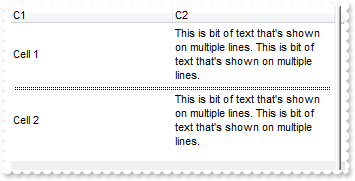
with AxGantt1 do
begin
MarkSearchColumn := False;
TreeColumnIndex := -1;
ScrollBySingleLine := False;
Columns.Add('C1');
Columns.Add('C2');
with Items do
begin
h := AddItem('Cell 1');
CellCaption[TObject(h),TObject(1)] := 'This is bit of text that''s shown on multiple lines. This is bit of text that''s shown on multiple lines.';
CellSingleLine[TObject(h),TObject(1)] := EXGANTTLib.CellSingleLineEnum.exCaptionWordWrap;
h := AddItem(Nil);
ItemDivider[h] := 0;
ItemDividerLine[h] := EXGANTTLib.DividerLineEnum.DoubleDotLine;
ItemDividerLineAlignment[h] := EXGANTTLib.DividerAlignmentEnum.DividerCenter;
ItemHeight[h] := 6;
SelectableItem[h] := False;
h := AddItem('Cell 2');
CellCaption[TObject(h),TObject(1)] := 'This is bit of text that''s shown on multiple lines. This is bit of text that''s shown on multiple lines.';
CellSingleLine[TObject(h),TObject(1)] := EXGANTTLib.CellSingleLineEnum.exCaptionWordWrap;
end;
end
|
|
354
|
Can I change the style of the line being displayed by a divider item
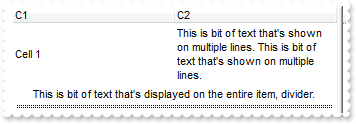
with AxGantt1 do
begin
MarkSearchColumn := False;
TreeColumnIndex := -1;
ScrollBySingleLine := False;
Columns.Add('C1');
Columns.Add('C2');
with Items do
begin
h := AddItem('Cell 1');
CellCaption[TObject(h),TObject(1)] := 'This is bit of text that''s shown on multiple lines. This is bit of text that''s shown on multiple lines.';
CellSingleLine[TObject(h),TObject(1)] := EXGANTTLib.CellSingleLineEnum.exCaptionWordWrap;
h := AddItem('This is bit of text that''s displayed on the entire item, divider.');
ItemDivider[h] := 0;
ItemDividerLine[h] := EXGANTTLib.DividerLineEnum.DoubleDotLine;
CellHAlignment[TObject(h),TObject(0)] := EXGANTTLib.AlignmentEnum.CenterAlignment;
ItemHeight[h] := 24;
end;
end
|
|
353
|
Can I remove the line being displayed by a divider item
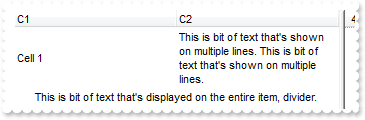
with AxGantt1 do
begin
MarkSearchColumn := False;
TreeColumnIndex := -1;
Columns.Add('C1');
Columns.Add('C2');
with Items do
begin
h := AddItem('Cell 1');
CellCaption[TObject(h),TObject(1)] := 'This is bit of text that''s shown on multiple lines. This is bit of text that''s shown on multiple lines.';
CellSingleLine[TObject(h),TObject(1)] := EXGANTTLib.CellSingleLineEnum.exCaptionWordWrap;
h := AddItem('This is bit of text that''s displayed on the entire item, divider.');
ItemDivider[h] := 0;
ItemDividerLine[h] := EXGANTTLib.DividerLineEnum.EmptyLine;
CellHAlignment[TObject(h),TObject(0)] := EXGANTTLib.AlignmentEnum.CenterAlignment;
end;
end
|
|
352
|
How can I display a divider item, merging all cells
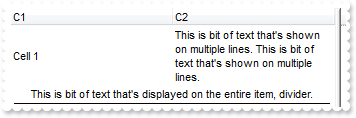
with AxGantt1 do
begin
MarkSearchColumn := False;
TreeColumnIndex := -1;
Columns.Add('C1');
Columns.Add('C2');
with Items do
begin
h := AddItem('Cell 1');
CellCaption[TObject(h),TObject(1)] := 'This is bit of text that''s shown on multiple lines. This is bit of text that''s shown on multiple lines.';
CellSingleLine[TObject(h),TObject(1)] := EXGANTTLib.CellSingleLineEnum.exCaptionWordWrap;
h := AddItem('This is bit of text that''s displayed on the entire item, divider.');
ItemDivider[h] := 0;
CellHAlignment[TObject(h),TObject(0)] := EXGANTTLib.AlignmentEnum.CenterAlignment;
end;
end
|
|
351
|
How can I fix or lock items
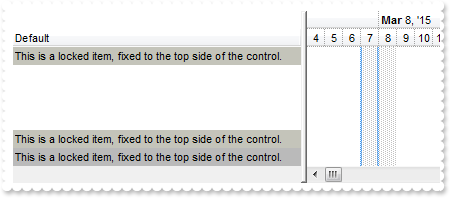
with AxGantt1 do
begin
Columns.Add('Default');
with Items do
begin
LockedItemCount[EXGANTTLib.VAlignmentEnum.TopAlignment] := 1;
CellCaption[TObject(LockedItem[EXGANTTLib.VAlignmentEnum.TopAlignment,0]),TObject(0)] := 'This is a locked item, fixed to the top side of the control.';
ItemBackColor[LockedItem[EXGANTTLib.VAlignmentEnum.TopAlignment,0]] := $bac4c4;
LockedItemCount[EXGANTTLib.VAlignmentEnum.BottomAlignment] := 2;
CellCaption[TObject(LockedItem[EXGANTTLib.VAlignmentEnum.BottomAlignment,0]),TObject(0)] := 'This is a locked item, fixed to the top side of the control.';
ItemBackColor[LockedItem[EXGANTTLib.VAlignmentEnum.BottomAlignment,0]] := $bac4c4;
CellCaption[TObject(LockedItem[EXGANTTLib.VAlignmentEnum.BottomAlignment,1]),TObject(0)] := 'This is a locked item, fixed to the top side of the control.';
ItemBackColor[LockedItem[EXGANTTLib.VAlignmentEnum.BottomAlignment,1]] := $bababa;
end;
end
|
|
350
|
How can I fix or lock an item on the bottom side of the control
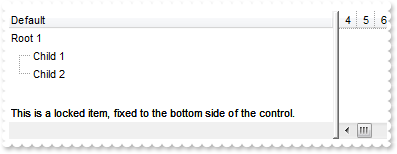
with AxGantt1 do
begin
Columns.Add('Default');
with Items do
begin
LockedItemCount[EXGANTTLib.VAlignmentEnum.BottomAlignment] := 1;
CellCaption[TObject(LockedItem[EXGANTTLib.VAlignmentEnum.BottomAlignment,0]),TObject(0)] := 'This is a locked item, fixed to the bottom side of the control.';
h := AddItem('Root 1');
InsertItem(h,Nil,'Child 1');
InsertItem(h,Nil,'Child 2');
ExpandItem[h] := True;
end;
end
|
|
349
|
How can I fix or lock an item on the top of the control
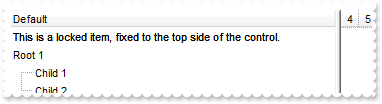
with AxGantt1 do
begin
Columns.Add('Default');
with Items do
begin
LockedItemCount[EXGANTTLib.VAlignmentEnum.TopAlignment] := 1;
CellCaption[TObject(LockedItem[EXGANTTLib.VAlignmentEnum.TopAlignment,0]),TObject(0)] := 'This is a locked item, fixed to the top side of the control.';
h := AddItem('Root 1');
InsertItem(h,Nil,'Child 1');
InsertItem(h,Nil,'Child 2');
ExpandItem[h] := True;
end;
end
|
|
348
|
Is there any function to limit the height of the items when I display it using multiple lines
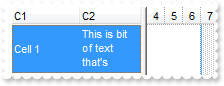
with AxGantt1 do
begin
ScrollBySingleLine := True;
Columns.Add('C1');
Columns.Add('C2');
with Items do
begin
h := AddItem('Cell 1');
CellCaption[TObject(h),TObject(1)] := 'This is bit of text that''s shown on multiple lines. This is bit of text that''s shown on multiple lines.';
CellSingleLine[TObject(h),TObject(1)] := EXGANTTLib.CellSingleLineEnum.exCaptionWordWrap;
ItemMaxHeight[h] := 48;
end;
end
|
|
347
|
Why I cannot center my cells in the column
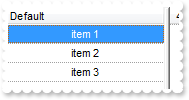
with AxGantt1 do
begin
TreeColumnIndex := -1;
DrawGridLines := EXGANTTLib.GridLinesEnum.exRowLines;
(Columns.Add('Default') as EXGANTTLib.Column).Alignment := EXGANTTLib.AlignmentEnum.CenterAlignment;
Items.AddItem('item 1');
Items.AddItem('item 2');
Items.AddItem('item 3');
end
|
|
346
|
How can I align the cell to the left, center or to the right
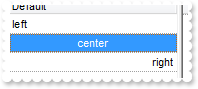
with AxGantt1 do
begin
TreeColumnIndex := -1;
DrawGridLines := EXGANTTLib.GridLinesEnum.exRowLines;
Columns.Add('Default');
with Items do
begin
CellHAlignment[TObject(AddItem('left')),TObject(0)] := EXGANTTLib.AlignmentEnum.LeftAlignment;
CellHAlignment[TObject(AddItem('center')),TObject(0)] := EXGANTTLib.AlignmentEnum.CenterAlignment;
CellHAlignment[TObject(AddItem('right')),TObject(0)] := EXGANTTLib.AlignmentEnum.RightAlignment;
end;
end
|
|
345
|
How do I apply HTML format to a cell
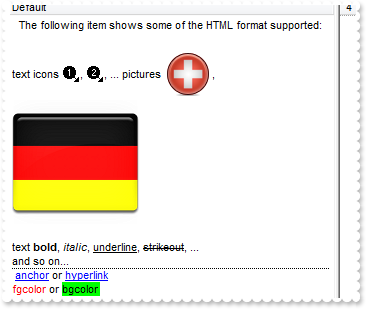
with AxGantt1 do
begin
TreeColumnIndex := -1;
Images('gBJJgBAIDAAGAAEAAQhYAf8Pf4hh0QihCJo2AEZjQAjEZFEaIEaEEaAIAkcbk0olUrlktl0vmExmUzmk1m03nE5nU7nk9n0/oFBoVDolFo1HpFJpVLplNp1PqFRqVTql' +
'Vq1XrFZrVbrldr1fsFhsVjslls1ntFptVrtltt1vuFxuVzul1u13vF5vV7vl9v1/wGBwWDwmFw2HxGJxWLxmNx0xiFdyOTh8Tf9ZymXx+QytcyNgz8r0OblWjyWds+m0' +
'ka1Vf1ta1+r1mos2xrG2xeZ0+a0W0qOx3GO4NV3WeyvD2XJ5XL5nN51aiw+lfSj0gkUkAEllHanHI5j/cHg8EZf7w8vl8j4f/qfEZeB09/vjLAB30+kZQAP/P5/H6/yN' +
'AOAEAwCjMBwFAEDwJBMDwLBYAP2/8Hv8/gAGAD8LQs9w/nhDY/oygIA=');
set_HTMLPicture('p1','c:\exontrol\images\zipdisk.gif');
set_HTMLPicture('p2','c:\exontrol\images\auction.gif');
Columns.Add('Default');
with Items do
begin
h := AddItem('The following item shows some of the HTML format supported:');
CellHAlignment[TObject(h),TObject(0)] := EXGANTTLib.AlignmentEnum.CenterAlignment;
h := AddItem('<br>text icons <img>1</img>, <img>2</img>, ... pictures <img>p1</img>, <img>p2</img> <br><br>text <b>bold</b>, <i>italic</i>, <u' +
'>underline</u>, <s>strikeout</s>, ...<br><dotline>and so on...<br> <a>anchor</a> or <a2>hyperlink</a><br><fgcolor=FF0000>fgcolor' +
'</fgcolor> or <bgcolor=00FF00>bgcolor</bgcolor> ');
CellCaptionFormat[TObject(h),TObject(0)] := EXGANTTLib.CaptionFormatEnum.exHTML;
CellSingleLine[TObject(h),TObject(0)] := EXGANTTLib.CellSingleLineEnum.exCaptionWordWrap;
end;
end
|
|
344
|
How can I change the font for a cell
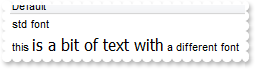
with AxGantt1 do
begin
Columns.Add('Default');
Items.AddItem('std font');
with Items do
begin
CellCaptionFormat[TObject(AddItem('this <font tahoma;12>is a bit of text with</font> a different font')),TObject(0)] := EXGANTTLib.CaptionFormatEnum.exHTML;
end;
end
|
|
343
|
How can I change the font for a cell

with AxGantt1 do
begin
Columns.Add('Default');
Items.AddItem('default font');
f := (ComObj.CreateComObject(ComObj.ProgIDToClassID('StdFont')) as stdole.StdFont);
with f do
begin
Name := 'Tahoma';
Size := 12;
end;
with Items do
begin
CellFont[TObject(AddItem('new font')),TObject(0)] := (f as stdole.StdFont);
end;
end
|
|
342
|
How can I change the font for entire item

with AxGantt1 do
begin
Columns.Add('Default');
Items.AddItem('default font');
f := (ComObj.CreateComObject(ComObj.ProgIDToClassID('StdFont')) as stdole.StdFont);
with f do
begin
Name := 'Tahoma';
Size := 12;
end;
with Items do
begin
ItemFont[AddItem('new font')] := (f as stdole.StdFont);
end;
end
|
|
341
|
How do I vertically align a cell
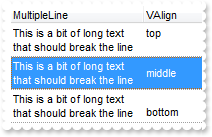
with AxGantt1 do
begin
DrawGridLines := EXGANTTLib.GridLinesEnum.exRowLines;
(Columns.Add('MultipleLine') as EXGANTTLib.Column).Def[EXGANTTLib.DefColumnEnum.exCellSingleLine] := TObject(False);
Columns.Add('VAlign');
with Items do
begin
h := AddItem('This is a bit of long text that should break the line');
CellCaption[TObject(h),TObject(1)] := 'top';
CellVAlignment[TObject(h),TObject(1)] := EXGANTTLib.VAlignmentEnum.TopAlignment;
h := AddItem('This is a bit of long text that should break the line');
CellCaption[TObject(h),TObject(1)] := 'middle';
CellVAlignment[TObject(h),TObject(1)] := EXGANTTLib.VAlignmentEnum.MiddleAlignment;
h := AddItem('This is a bit of long text that should break the line');
CellCaption[TObject(h),TObject(1)] := 'bottom';
CellVAlignment[TObject(h),TObject(1)] := EXGANTTLib.VAlignmentEnum.BottomAlignment;
end;
end
|
|
340
|
How can I change the position of an item

with AxGantt1 do
begin
Columns.Add('Default');
with Items do
begin
AddItem('Item 1');
AddItem('Item 2');
ItemPosition[AddItem('Item 3')] := 0;
end;
end
|
|
339
|
How do I find an item based on a path

with AxGantt1 do
begin
Columns.Add('Default');
with Items do
begin
h := AddItem('Root 1');
InsertItem(h,Nil,'Child 1');
ItemData[InsertItem(h,Nil,'Child 2')] := TObject(1234);
ExpandItem[h] := True;
ItemBold[FindPath['Root 1\Child 1']] := True;
end;
end
|
|
338
|
How do I find an item based on my extra data

with AxGantt1 do
begin
Columns.Add('Default');
with Items do
begin
h := AddItem('Root 1');
InsertItem(h,Nil,'Child 1');
ItemData[InsertItem(h,Nil,'Child 2')] := TObject(1234);
ExpandItem[h] := True;
ItemBold[FindItemData[TObject(1234),Nil]] := True;
end;
end
|
|
337
|
How do I find an item

with AxGantt1 do
begin
Columns.Add('Default');
with Items do
begin
h := AddItem('Root 1');
InsertItem(h,Nil,'Child 1');
InsertItem(h,Nil,'Child 2');
ExpandItem[h] := True;
ItemBold[FindItem['Child 2',TObject(0),Nil]] := True;
end;
end
|
|
336
|
How can I insert a hyperlink or an anchor element
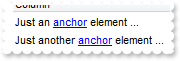
with AxGantt1 do
begin
Columns.Add('Column');
with Items do
begin
CellCaptionFormat[TObject(AddItem('Just an <a1>anchor</a> element ...')),TObject(0)] := EXGANTTLib.CaptionFormatEnum.exHTML;
end;
with Items do
begin
CellCaptionFormat[TObject(AddItem('Just another <a2>anchor</a> element ...')),TObject(0)] := EXGANTTLib.CaptionFormatEnum.exHTML;
end;
end
|
|
335
|
How do I find the index of the item based on its handle

with AxGantt1 do
begin
Columns.Add('Default');
with Items do
begin
h := AddItem('Root 1');
InsertItem(h,Nil,'Child 1');
InsertItem(h,Nil,'Child 2');
ExpandItem[h] := True;
ItemBold[ItemByIndex[ItemToIndex[h]]] := True;
end;
end
|
|
334
|
How do I find the handle of the item based on its index

with AxGantt1 do
begin
Columns.Add('Default');
with Items do
begin
h := AddItem('Root 1');
InsertItem(h,Nil,'Child 1');
InsertItem(h,Nil,'Child 2');
ExpandItem[h] := True;
ItemBold[ItemByIndex[1]] := True;
end;
end
|
|
333
|
How can I find the cell being clicked in a radio group

with AxGantt1 do
begin
MarkSearchColumn := False;
SelBackColor := Color.FromArgb(255,255,128);
SelForeColor := Color.FromArgb(0,0,0);
Columns.Add('C1');
Columns.Add('C2');
Columns.Add('C3');
with Items do
begin
h := AddItem('Cell 1');
CellCaption[TObject(h),TObject(1)] := 'Radio 1';
CellHasRadioButton[TObject(h),TObject(1)] := True;
CellRadioGroup[TObject(h),TObject(1)] := 1234;
CellCaption[TObject(h),TObject(2)] := 'Radio 2';
CellHasRadioButton[TObject(h),TObject(2)] := True;
CellRadioGroup[TObject(h),TObject(2)] := 1234;
CellState[TObject(h),TObject(1)] := 1;
CellBold[Nil,TObject(CellChecked[1234])] := True;
end;
end
|
|
332
|
Can I add a +/- ( expand / collapse ) buttons to each item, so I can load the child items later
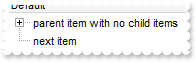
with AxGantt1 do
begin
LinesAtRoot := EXGANTTLib.LinesAtRootEnum.exLinesAtRoot;
Columns.Add('Default');
with Items do
begin
ItemHasChildren[AddItem('parent item with no child items')] := True;
AddItem('next item');
end;
end
|
|
331
|
Can I let the user to resize at runtime the specified item
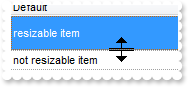
with AxGantt1 do
begin
ScrollBySingleLine := True;
DrawGridLines := EXGANTTLib.GridLinesEnum.exRowLines;
Columns.Add('Default');
with Items do
begin
ItemAllowSizing[AddItem('resizable item')] := True;
AddItem('not resizable item');
end;
end
|
|
330
|
How can I change the size ( width, height ) of the picture
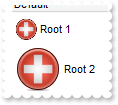
with AxGantt1 do
begin
Columns.Add('Default');
with Items do
begin
h := AddItem('Root 1');
CellPicture[TObject(h),TObject(0)] := AxGantt1.ExecuteTemplate('loadpicture(`c:\exontrol\images\zipdisk.gif`)');
CellPictureWidth[TObject(h),TObject(0)] := 24;
CellPictureHeight[TObject(h),TObject(0)] := 24;
ItemHeight[h] := 32;
h := AddItem('Root 2');
CellPicture[TObject(h),TObject(0)] := AxGantt1.ExecuteTemplate('loadpicture(`c:\exontrol\images\zipdisk.gif`)');
ItemHeight[h] := 48;
end;
end
|
|
329
|
How can I find the number or the count of selected items

with AxGantt1 do
begin
SingleSel := False;
Columns.Add('Default');
with Items do
begin
h := AddItem('Root 1');
InsertItem(h,Nil,'Child 1');
InsertItem(h,Nil,'Child 2');
ExpandItem[h] := True;
SelectItem[ItemChild[h]] := True;
SelectItem[NextSiblingItem[ItemChild[h]]] := True;
AddItem(TObject(SelectCount));
end;
end
|
|
328
|
How do I unselect an item

with AxGantt1 do
begin
Columns.Add('Default');
with Items do
begin
h := AddItem('Root 1');
InsertItem(h,Nil,'Child 1');
InsertItem(h,Nil,'Child 2');
ExpandItem[h] := True;
SelectItem[h] := False;
end;
end
|
|
327
|
How do I find the selected item

with AxGantt1 do
begin
Columns.Add('Default');
with Items do
begin
h := AddItem('Root 1');
InsertItem(h,Nil,'Child 1');
InsertItem(h,Nil,'Child 2');
ExpandItem[h] := True;
SelectItem[h] := True;
ItemBold[SelectedItem[0]] := True;
end;
end
|
|
326
|
How do I un select all items

with AxGantt1 do
begin
SingleSel := False;
Columns.Add('Default');
with Items do
begin
h := AddItem('Root 1');
InsertItem(h,Nil,'Child 1');
InsertItem(h,Nil,'Child 2');
ExpandItem[h] := True;
UnselectAll();
end;
end
|
|
325
|
How do I select multiple items
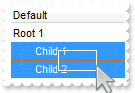
with AxGantt1 do
begin
SingleSel := False;
Columns.Add('Default');
with Items do
begin
h := AddItem('Root 1');
InsertItem(h,Nil,'Child 1');
InsertItem(h,Nil,'Child 2');
ExpandItem[h] := True;
SelectItem[ItemChild[h]] := True;
SelectItem[NextSiblingItem[ItemChild[h]]] := True;
end;
end
|
|
324
|
How do I select all items
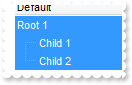
with AxGantt1 do
begin
SingleSel := False;
Columns.Add('Default');
with Items do
begin
h := AddItem('Root 1');
InsertItem(h,Nil,'Child 1');
InsertItem(h,Nil,'Child 2');
ExpandItem[h] := True;
SelectAll();
end;
end
|
|
323
|
How do I select an item
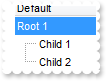
with AxGantt1 do
begin
Columns.Add('Default');
with Items do
begin
h := AddItem('Root 1');
InsertItem(h,Nil,'Child 1');
InsertItem(h,Nil,'Child 2');
ExpandItem[h] := True;
SelectItem[h] := True;
end;
end
|
|
322
|
Can I display a button with some picture or icon inside
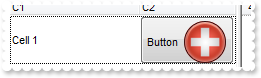
with AxGantt1 do
begin
set_HTMLPicture('p1','c:\exontrol\images\zipdisk.gif');
Columns.Add('C1');
Columns.Add('C2');
with Items do
begin
h := AddItem('Cell 1');
CellCaption[TObject(h),TObject(1)] := ' Button <img>p1</img> ';
CellCaptionFormat[TObject(h),TObject(1)] := EXGANTTLib.CaptionFormatEnum.exHTML;
CellHAlignment[TObject(h),TObject(1)] := EXGANTTLib.AlignmentEnum.RightAlignment;
CellHasButton[TObject(h),TObject(1)] := True;
CellButtonAutoWidth[TObject(h),TObject(1)] := True;
ItemHeight[h] := 48;
end;
end
|
|
321
|
Can I display a button with some picture or icon inside
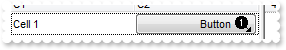
with AxGantt1 do
begin
Images('gBJJgBAIDAAGAAEAAQhYAf8Pf4hh0QihCJo2AEZjQAjEZFEaIEaEEaAIAkcbk0olUrlktl0vmExmUzmk1m03nE5nU7nk9n0/oFBoVDolFo1HpFJpVLplNp1PqFRqVTql' +
'Vq1XrFZrVbrldr1fsFhsVjslls1ntFptVrtltt1vuFxuVzul1u13vF5vV7vl9v1/wGBwWDwmFw2HxGJxWLxmNx0xiFdyOTh8Tf9ZymXx+QytcyNgz8r0OblWjyWds+m0' +
'ka1Vf1ta1+r1mos2xrG2xeZ0+a0W0qOx3GO4NV3WeyvD2XJ5XL5nN51aiw+lfSj0gkUkAEllHanHI5j/cHg8EZf7w8vl8j4f/qfEZeB09/vjLAB30+kZQAP/P5/H6/yN' +
'AOAEAwCjMBwFAEDwJBMDwLBYAP2/8Hv8/gAGAD8LQs9w/nhDY/oygIA=');
Columns.Add('C1');
Columns.Add('C2');
with Items do
begin
h := AddItem('Cell 1');
CellCaption[TObject(h),TObject(1)] := ' Button <img>1</img> ';
CellCaptionFormat[TObject(h),TObject(1)] := EXGANTTLib.CaptionFormatEnum.exHTML;
CellHAlignment[TObject(h),TObject(1)] := EXGANTTLib.AlignmentEnum.RightAlignment;
CellHasButton[TObject(h),TObject(1)] := True;
CellButtonAutoWidth[TObject(h),TObject(1)] := True;
end;
end
|
|
320
|
Can I display a button with some icon inside
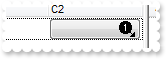
with AxGantt1 do
begin
Images('gBJJgBAIDAAGAAEAAQhYAf8Pf4hh0QihCJo2AEZjQAjEZFEaIEaEEaAIAkcbk0olUrlktl0vmExmUzmk1m03nE5nU7nk9n0/oFBoVDolFo1HpFJpVLplNp1PqFRqVTql' +
'Vq1XrFZrVbrldr1fsFhsVjslls1ntFptVrtltt1vuFxuVzul1u13vF5vV7vl9v1/wGBwWDwmFw2HxGJxWLxmNx0xiFdyOTh8Tf9ZymXx+QytcyNgz8r0OblWjyWds+m0' +
'ka1Vf1ta1+r1mos2xrG2xeZ0+a0W0qOx3GO4NV3WeyvD2XJ5XL5nN51aiw+lfSj0gkUkAEllHanHI5j/cHg8EZf7w8vl8j4f/qfEZeB09/vjLAB30+kZQAP/P5/H6/yN' +
'AOAEAwCjMBwFAEDwJBMDwLBYAP2/8Hv8/gAGAD8LQs9w/nhDY/oygIA=');
Columns.Add('C1');
Columns.Add('C2');
with Items do
begin
h := AddItem('Cell 1');
CellCaption[TObject(h),TObject(1)] := ' <img>1</img> ';
CellCaptionFormat[TObject(h),TObject(1)] := EXGANTTLib.CaptionFormatEnum.exHTML;
CellHAlignment[TObject(h),TObject(1)] := EXGANTTLib.AlignmentEnum.RightAlignment;
CellHasButton[TObject(h),TObject(1)] := True;
CellButtonAutoWidth[TObject(h),TObject(1)] := True;
end;
end
|
|
319
|
How can I assign multiple icon/picture to a cell
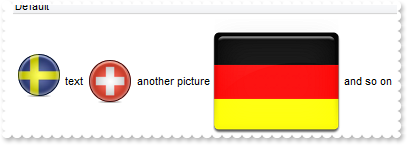
with AxGantt1 do
begin
set_HTMLPicture('p1','c:\exontrol\images\zipdisk.gif');
set_HTMLPicture('p2','c:\exontrol\images\auction.gif');
Columns.Add('Default');
with Items do
begin
h := AddItem('text <img>p1</img> another picture <img>p2</img> and so on');
CellCaptionFormat[TObject(h),TObject(0)] := EXGANTTLib.CaptionFormatEnum.exHTML;
CellPicture[TObject(h),TObject(0)] := AxGantt1.ExecuteTemplate('loadpicture(`c:\exontrol\images\colorize.gif`)');
ItemHeight[h] := 48;
AddItem('Root 2');
end;
end
|
|
318
|
How can I assign an icon/picture to a cell
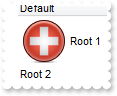
with AxGantt1 do
begin
Columns.Add('Default');
with Items do
begin
h := AddItem('Root 1');
CellPicture[TObject(h),TObject(0)] := AxGantt1.ExecuteTemplate('loadpicture(`c:\exontrol\images\zipdisk.gif`)');
ItemHeight[h] := 48;
AddItem('Root 2');
end;
end
|
|
317
|
How can I assign multiple icons/pictures to a cell
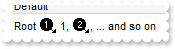
with AxGantt1 do
begin
Images('gBJJgBAIDAAGAAEAAQhYAf8Pf4hh0QihCJo2AEZjQAjEZFEaIEaEEaAIAkcbk0olUrlktl0vmExmUzmk1m03nE5nU7nk9n0/oFBoVDolFo1HpFJpVLplNp1PqFRqVTql' +
'Vq1XrFZrVbrldr1fsFhsVjslls1ntFptVrtltt1vuFxuVzul1u13vF5vV7vl9v1/wGBwWDwmFw2HxGJxWLxmNx0xiFdyOTh8Tf9ZymXx+QytcyNgz8r0OblWjyWds+m0' +
'ka1Vf1ta1+r1mos2xrG2xeZ0+a0W0qOx3GO4NV3WeyvD2XJ5XL5nN51aiw+lfSj0gkUkAEllHanHI5j/cHg8EZf7w8vl8j4f/qfEZeB09/vjLAB30+kZQAP/P5/H6/yN' +
'AOAEAwCjMBwFAEDwJBMDwLBYAP2/8Hv8/gAGAD8LQs9w/nhDY/oygIA=');
Columns.Add('Default');
with Items do
begin
h := AddItem('Root <img>1</img> 1, <img>2</img>, ... and so on ');
CellCaptionFormat[TObject(h),TObject(0)] := EXGANTTLib.CaptionFormatEnum.exHTML;
end;
end
|
|
316
|
How can I assign multiple icons/pictures to a cell
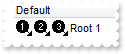
with AxGantt1 do
begin
Images('gBJJgBAIDAAGAAEAAQhYAf8Pf4hh0QihCJo2AEZjQAjEZFEaIEaEEaAIAkcbk0olUrlktl0vmExmUzmk1m03nE5nU7nk9n0/oFBoVDolFo1HpFJpVLplNp1PqFRqVTql' +
'Vq1XrFZrVbrldr1fsFhsVjslls1ntFptVrtltt1vuFxuVzul1u13vF5vV7vl9v1/wGBwWDwmFw2HxGJxWLxmNx0xiFdyOTh8Tf9ZymXx+QytcyNgz8r0OblWjyWds+m0' +
'ka1Vf1ta1+r1mos2xrG2xeZ0+a0W0qOx3GO4NV3WeyvD2XJ5XL5nN51aiw+lfSj0gkUkAEllHanHI5j/cHg8EZf7w8vl8j4f/qfEZeB09/vjLAB30+kZQAP/P5/H6/yN' +
'AOAEAwCjMBwFAEDwJBMDwLBYAP2/8Hv8/gAGAD8LQs9w/nhDY/oygIA=');
Columns.Add('Default');
with Items do
begin
h := AddItem('Root 1');
CellImages[TObject(h),TObject(0)] := '1,2,3';
end;
end
|
|
315
|
How can I assign an icon/picture to a cell
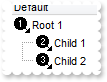
with AxGantt1 do
begin
Images('gBJJgBAIDAAGAAEAAQhYAf8Pf4hh0QihCJo2AEZjQAjEZFEaIEaEEaAIAkcbk0olUrlktl0vmExmUzmk1m03nE5nU7nk9n0/oFBoVDolFo1HpFJpVLplNp1PqFRqVTql' +
'Vq1XrFZrVbrldr1fsFhsVjslls1ntFptVrtltt1vuFxuVzul1u13vF5vV7vl9v1/wGBwWDwmFw2HxGJxWLxmNx0xiFdyOTh8Tf9ZymXx+QytcyNgz8r0OblWjyWds+m0' +
'ka1Vf1ta1+r1mos2xrG2xeZ0+a0W0qOx3GO4NV3WeyvD2XJ5XL5nN51aiw+lfSj0gkUkAEllHanHI5j/cHg8EZf7w8vl8j4f/qfEZeB09/vjLAB30+kZQAP/P5/H6/yN' +
'AOAEAwCjMBwFAEDwJBMDwLBYAP2/8Hv8/gAGAD8LQs9w/nhDY/oygIA=');
Columns.Add('Default');
with Items do
begin
h := AddItem('Root 1');
CellImage[TObject(h),TObject(0)] := 1;
CellImage[TObject(InsertItem(h,Nil,'Child 1')),TObject(0)] := 2;
CellImage[TObject(InsertItem(h,Nil,'Child 2')),TObject(0)] := 3;
ExpandItem[h] := True;
end;
end
|
|
314
|
How can I get the handle of an item based on the handle of the cell

with AxGantt1 do
begin
Columns.Add('Default');
with Items do
begin
h := AddItem('Root 1');
InsertItem(h,Nil,'Child 1');
InsertItem(h,Nil,'Child 2');
ExpandItem[h] := True;
ItemBold[CellItem[ItemCell[h,TObject(0)]]] := True;
end;
end
|
|
313
|
How can I display a button inside the item or cell
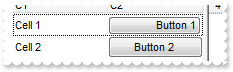
with AxGantt1 do
begin
Columns.Add('C1');
Columns.Add('C2');
with Items do
begin
h := AddItem('Cell 1');
CellCaption[TObject(h),TObject(1)] := ' Button 1 ';
CellHAlignment[TObject(h),TObject(1)] := EXGANTTLib.AlignmentEnum.RightAlignment;
CellHasButton[TObject(h),TObject(1)] := True;
CellButtonAutoWidth[TObject(h),TObject(1)] := True;
h := AddItem('Cell 2');
CellCaption[TObject(h),TObject(1)] := ' Button 2 ';
CellHAlignment[TObject(h),TObject(1)] := EXGANTTLib.AlignmentEnum.CenterAlignment;
CellHasButton[TObject(h),TObject(1)] := True;
end;
end
|
|
312
|
How can I change the state of a radio button

with AxGantt1 do
begin
MarkSearchColumn := False;
SelBackColor := Color.FromArgb(255,255,128);
SelForeColor := Color.FromArgb(0,0,0);
Columns.Add('C1');
Columns.Add('C2');
Columns.Add('C3');
with Items do
begin
h := AddItem('Cell 1');
CellCaption[TObject(h),TObject(1)] := 'Radio 1';
CellHasRadioButton[TObject(h),TObject(1)] := True;
CellRadioGroup[TObject(h),TObject(1)] := 1234;
CellCaption[TObject(h),TObject(2)] := 'Radio 2';
CellHasRadioButton[TObject(h),TObject(2)] := True;
CellRadioGroup[TObject(h),TObject(2)] := 1234;
CellState[TObject(h),TObject(1)] := 1;
end;
end
|
|
311
|
How can I assign a radio button to a cell

with AxGantt1 do
begin
MarkSearchColumn := False;
SelBackColor := Color.FromArgb(255,255,128);
SelForeColor := Color.FromArgb(0,0,0);
Columns.Add('C1');
Columns.Add('C2');
Columns.Add('C3');
with Items do
begin
h := AddItem('Cell 1');
CellCaption[TObject(h),TObject(1)] := 'Radio 1';
CellHasRadioButton[TObject(h),TObject(1)] := True;
CellRadioGroup[TObject(h),TObject(1)] := 1234;
CellCaption[TObject(h),TObject(2)] := 'Radio 2';
CellHasRadioButton[TObject(h),TObject(2)] := True;
CellRadioGroup[TObject(h),TObject(2)] := 1234;
CellState[TObject(h),TObject(1)] := 1;
end;
end
|
|
310
|
How can I change the state of a checkbox
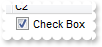
with AxGantt1 do
begin
Columns.Add('C1');
Columns.Add('C2');
with Items do
begin
h := AddItem('Cell 1');
CellCaption[TObject(h),TObject(1)] := 'Check Box';
CellHasCheckBox[TObject(h),TObject(1)] := True;
CellState[TObject(h),TObject(1)] := 1;
end;
end
|
|
309
|
How can I assign a checkbox to a cell
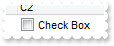
with AxGantt1 do
begin
Columns.Add('C1');
Columns.Add('C2');
with Items do
begin
h := AddItem('Cell 1');
CellCaption[TObject(h),TObject(1)] := 'Check Box';
CellHasCheckBox[TObject(h),TObject(1)] := True;
end;
end
|
|
308
|
How can I display an item or a cell on multiple lines
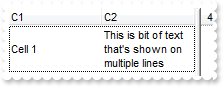
with AxGantt1 do
begin
ScrollBySingleLine := True;
Columns.Add('C1');
Columns.Add('C2');
with Items do
begin
h := AddItem('Cell 1');
CellCaption[TObject(h),TObject(1)] := 'This is bit of text that''s shown on multiple lines';
CellSingleLine[TObject(h),TObject(1)] := EXGANTTLib.CellSingleLineEnum.exCaptionWordWrap;
end;
end
|
|
307
|
How can I assign a tooltip to a cell
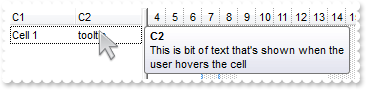
with AxGantt1 do
begin
Columns.Add('C1');
Columns.Add('C2');
with Items do
begin
h := AddItem('Cell 1');
CellCaption[TObject(h),TObject(1)] := 'tooltip';
CellToolTip[TObject(h),TObject(1)] := 'This is bit of text that''s shown when the user hovers the cell';
end;
end
|
|
306
|
How can I associate an extra data to a cell
with AxGantt1 do
begin
Columns.Add('C1');
Columns.Add('C2');
with Items do
begin
h := AddItem('Cell 1');
CellCaption[TObject(h),TObject(1)] := 'Cell 2';
CellData[TObject(h),TObject(1)] := 'your extra data';
end;
end
|
|
305
|
How do I enable or disable a cell
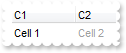
with AxGantt1 do
begin
Columns.Add('C1');
Columns.Add('C2');
with Items do
begin
h := AddItem('Cell 1');
CellCaption[TObject(h),TObject(1)] := 'Cell 2';
CellEnabled[TObject(h),TObject(1)] := False;
end;
end
|
|
304
|
How do I change the cell's foreground color
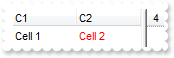
with AxGantt1 do
begin
Columns.Add('C1');
Columns.Add('C2');
with Items do
begin
h := AddItem('Cell 1');
CellCaption[TObject(h),TObject(1)] := 'Cell 2';
CellForeColor[TObject(h),TObject(1)] := $ff;
end;
end
|
|
303
|
How do I change the visual effect for the cell, using your EBN files
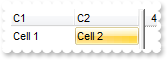
with AxGantt1 do
begin
VisualAppearance.Add(1,'c:\exontrol\images\normal.ebn');
Columns.Add('C1');
Columns.Add('C2');
with Items do
begin
h := AddItem('Cell 1');
CellCaption[TObject(h),TObject(1)] := 'Cell 2';
CellBackColor[TObject(h),TObject(1)] := $1000000;
end;
end
|
|
302
|
How do I change the cell's background color
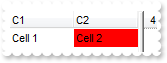
with AxGantt1 do
begin
Columns.Add('C1');
Columns.Add('C2');
with Items do
begin
h := AddItem('Cell 1');
CellCaption[TObject(h),TObject(1)] := 'Cell 2';
CellBackColor[TObject(h),TObject(1)] := $ff;
end;
end
|
|
301
|
How do I change the caption or value for a particular cell
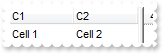
with AxGantt1 do
begin
Columns.Add('C1');
Columns.Add('C2');
with Items do
begin
CellCaption[TObject(AddItem('Cell 1')),TObject(1)] := 'Cell 2';
end;
end
|